Override Automated Discounting Rules for an Individual Patient
The automated discounting rules that would normally occur during dispensing can be overridden at an individual patient level.
- Press F8 to open the Patient Details screen and set the Patient Discounting Preferences.
- D - Apply default Co-payment discounting rules.
This is the default setting. - N - Never discount automatically.
- A - Always apply the relevant discount automatically.
This rule overrides the Do not discount rule. - When D is set, no Indicator is displayed.
Discounting abides by the rule set in the Automated Co-payment Discount Rules screen.
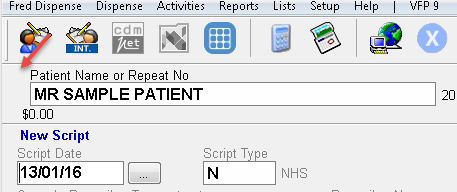
- When N is set, $+ (black) indicates the patient price will auto-default to the patient maximum amount (no Discount).
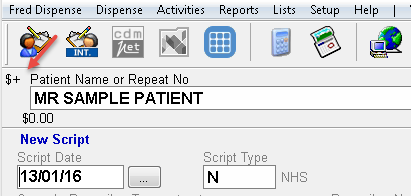
- When Ais set, $- (red) indicates the patient price will auto-default to a reduced patient amount (Discounted), based upon rule that is set and applied.
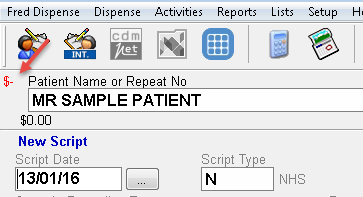
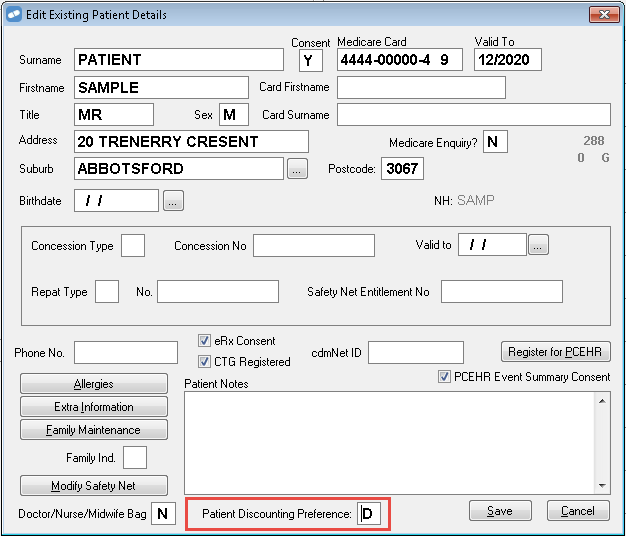
When dispensing, the patient discounting preference indicator is displayed above the Patient Name field.
All patient price amounts which are automatically displayed during dispense (discounted or not) can be overriden manually in the Main Dispense screen.