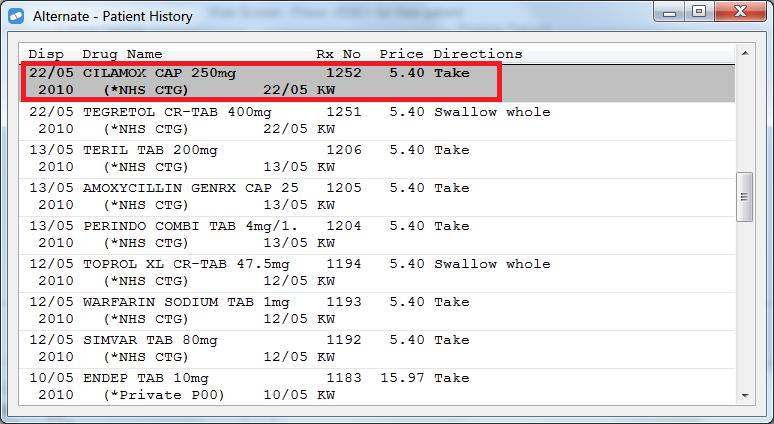View a Patient's Closing the Gap (CTG) Scripts
CTG scripts are identified on both the Patient History window and the Alternate - Patient History window.
Patient History window
- On the dispensing screen, select a patient.
-
Press [F2].
The Patient History screen is displayed.
CTG scripts are shown with a carat symbol ^ between the price and the pharmacists's initials. The price shown is the CTG patient price.
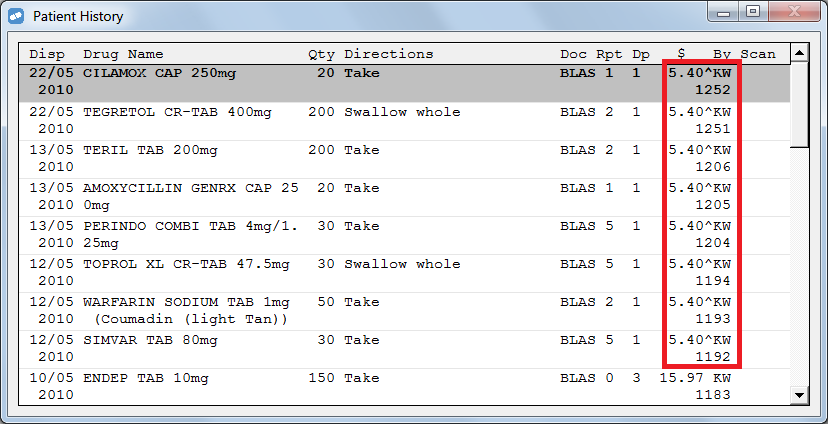
Alternate - Patient History window
- On the dispensing screen, select a patient.
-
Press [Alt+F2].
The Alternate - Patient History screen is displayed.
CTG scripts are marked with (*NHS CTG). The price shown is the CTG patient price.