Set up a Patient for Closing the Gap
Flag a patient as being eligible for Closing the Gap from the Patient Details window.
-
On the main dispensing screen, perform one of the following actions:
- Select an existing patient, then press [F8].
- Enter the name of a new patient, then press [Enter].
The Patient Details window is displayed.
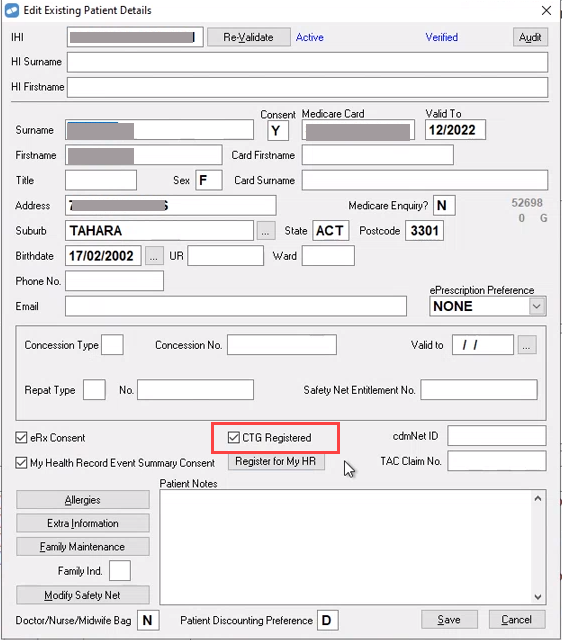
- Tick the CTG Registered box.
- Click Save.