Dispense a Closing the Gap (CTG) Script
The dispensing screen displays several indicators when you dispense to a patient who is set up for CTG dispensing.
- The Script Type field has a note next to it to indicate the script is CTG.
-
Use the CTG field to enter the applicable CTG annotation.code.
Annotation codes are automatically generated by participating doctors’prescribing software.
If the script is handwritten script, the doctor will annotate it with CTG followed by their initials. To dispense a handwritten CTG script, enter H in the CTG field.
If no CTG annotation code is entered, you are prompted to dispense the script as non-CTG.
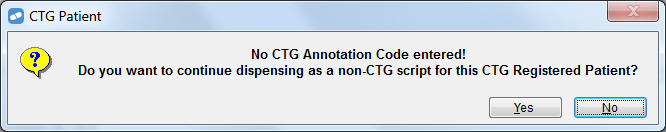
- The Price field automatically calculates the CTG price.
- The non-CTG price is shown below the Price field, for comparison.
- CTG is displayed at the top right of the screen.
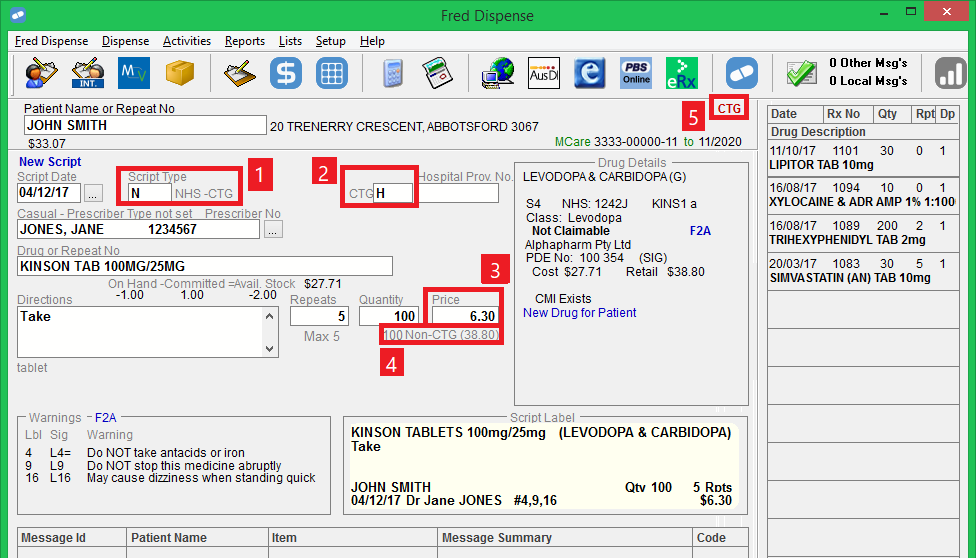
- General CTG patients pay the concession price (plus any relevant BPPs orTGPs) for all PBS scripts.
- Concession and Repat CTG patients pay the entitlement rate (plus any relevantBPPs or TGPs) for all PBS scripts.
- Entitlement CTG patients receive the same benefits as non-CTG entitlement patients.
CTG patients are bound by all other applicable PBS dispensing rules. The only change is to their script pricing.
CTG patients are still bound by the Safety Net 20 day rule. Scripts falling into this category are repriced as per non-CTG patients.
Although CTG patients pay less for their PBS scripts, the amount each script contributes to the patient’s Safety Net is the same as if the patient had paid full price.
Original scripts
The annotation code is printed to the right of the patient's details.

Repeat forms
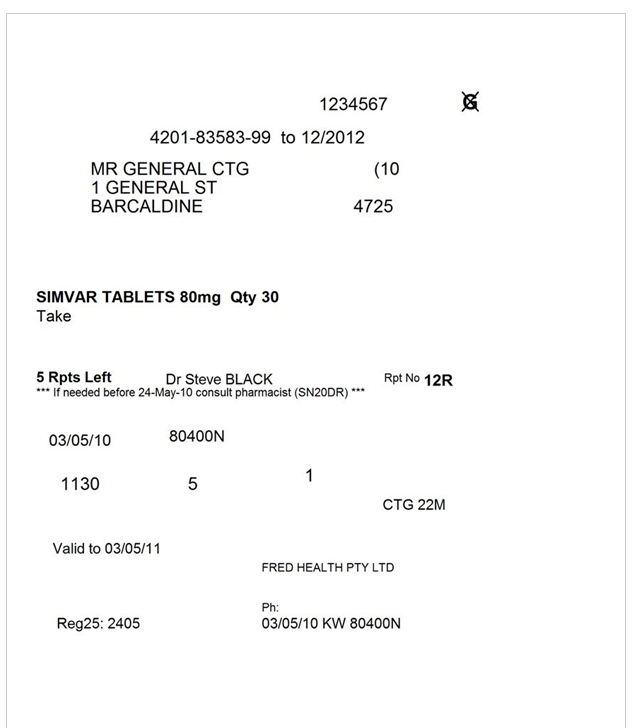
The following label formats will correctly display CTG information:
- Fred5
- L4
- C7
- 7B
- AQ
- TA
- WB
- PD
Example: Fred5 label
CTG is displayed next to the price.
