Control Information
Control information records important database information such as the current script and patient numbers and also the claim details. This information is for viewing purposes and is locked so it cannot be edited.
To view the control information, select Setup [ALT+S], Control Information [C]. The System Control popup displays.
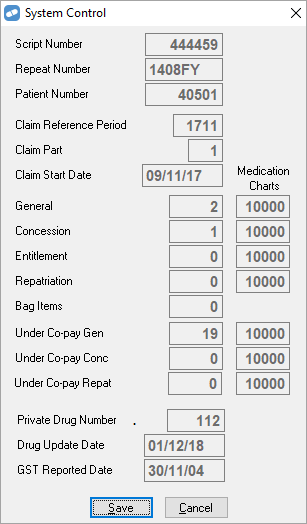
The fields on this popup are described below.
| Field | Description |
|---|---|
|
Script Number |
The unique identifier of each prescription in the database. This number can range from 1000 to 999999, in the example the pharmacy is up to Script number 444459. |
|
Repeat Number |
The repeat number the pharmacy is up to. A repeat number is a unique identifier of each repeat issued by this pharmacy. |
|
Patient Number |
The unique identifier of each patient in the database. This number can range from 1000 to 999999, in the example the pharmacy is up to patient number 40501.
|
|
Claim Reference Period |
This is the current claim number. |
|
Claim Start Date |
This is the date the current clam was started.
|
|
General |
The claim serial number that the pharmacy is up to for each category for the current claim. |
|
Concession |
|
|
Entitlement |
|
|
Repatriation |
|
|
Bag Items |
|
|
Under Co-pay Gen |
|
|
Under Co-pay Conc |
|
|
Under Co-pay Repat |
|
|
Private Drug numbers |
This is the number of current claim private drugs that have been dispensed. |
|
Drug Update Date |
This is the date of the drug update. |
|
GST Reported Date |
This date is used as the default start date for the Reports > Script > Dispense GST Totals report. |