Two types of reports can be generated to display information about Clinical Interventions that a pharmacy has performed: (a) summary report; (b) detailed report.
Access the Intervention Reports
- Select the Intervention Reports option from the Reports menu.
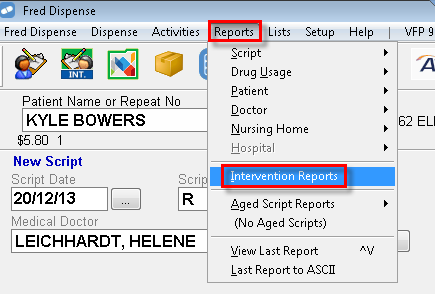
The Intervention Report Criteria dialog displays a number of relevant criteria to choose from.
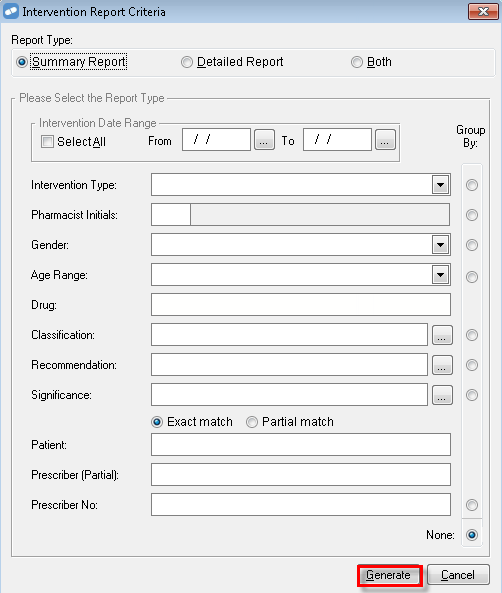
- Click Generate to display the report in print-ready format.
Only Interventions that have been saved as final are used when generating an Intervention Report. Draft Interventions are ignored as they have not been finalised.
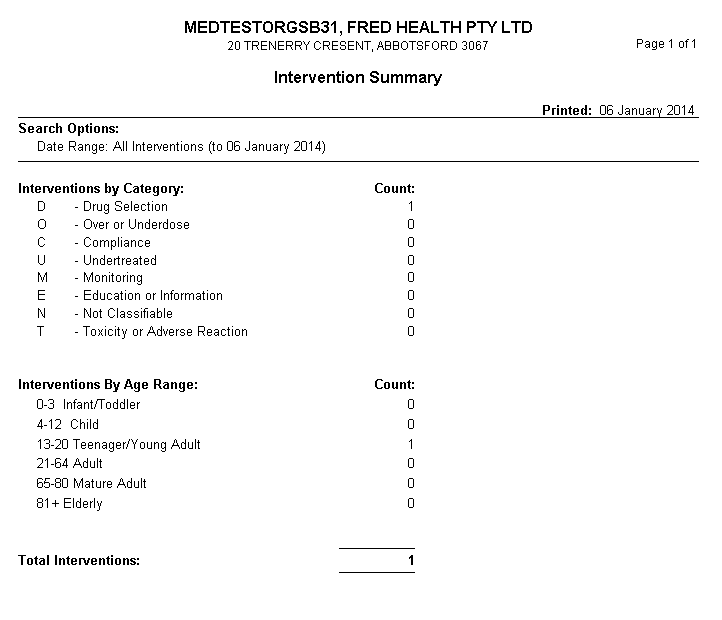 Intervention Summary Report for all Interventions created by a Test pharmacy, grouped by “Age Range”.
Intervention Summary Report for all Interventions created by a Test pharmacy, grouped by “Age Range”.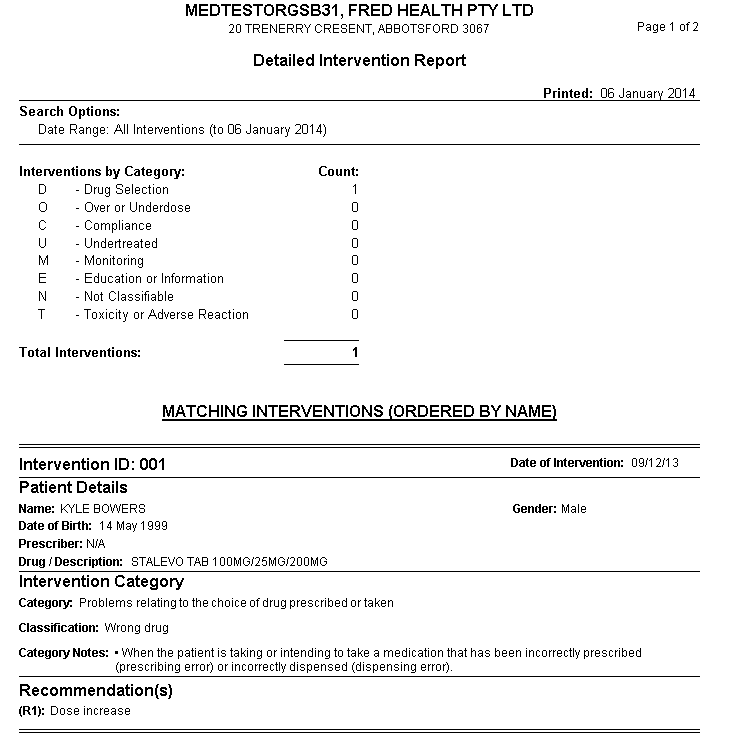 First page of a Detailed Intervention Report for all Interventions created by a Test pharmacy.
First page of a Detailed Intervention Report for all Interventions created by a Test pharmacy.