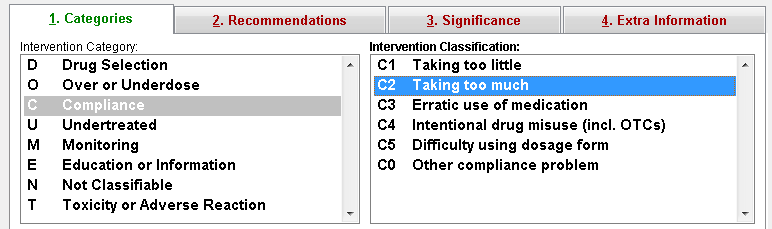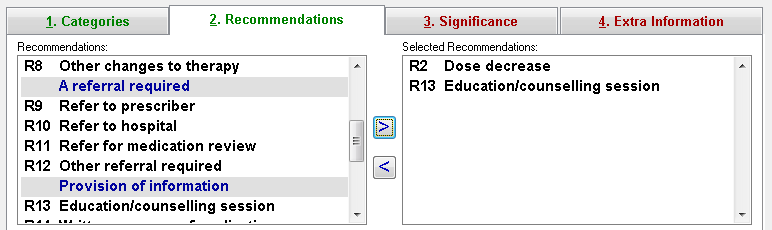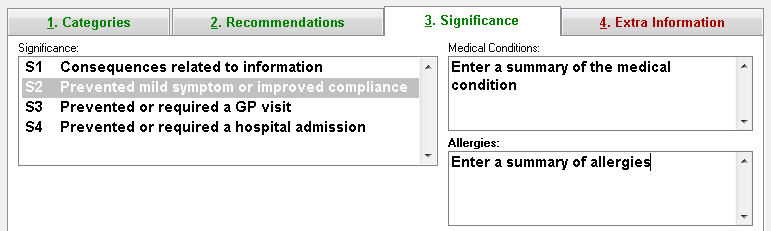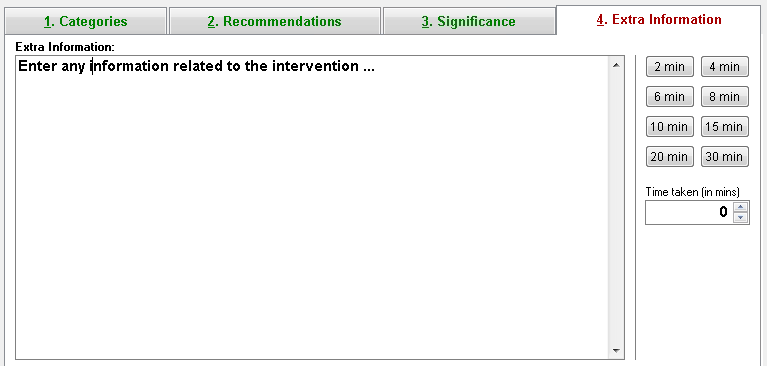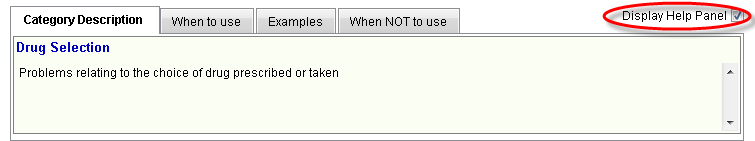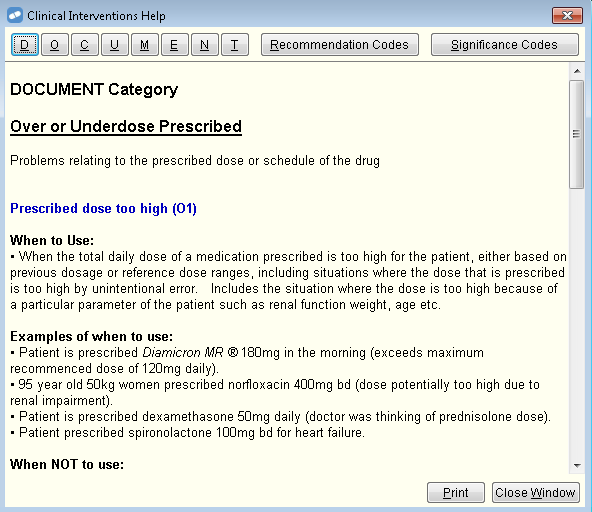DOCUMENT model
The DOCUMENT Model is a tree-tabs feature within the Clinical Intervention form. It is used by the pharmacist to define the type of Intervention, the recommendations made and the impact of the Intervention.
M, E and N Categories are not eligible for the PPI payment.
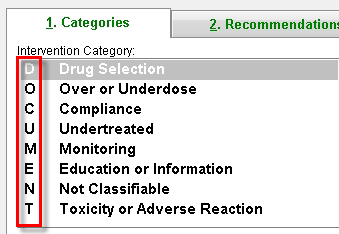
The pharmacist use the [TAB] key to progress through the Clinical Intervention data entry workflow.
The title of the Intervention tab is red until all mandatory information has been supplied. Once the mandatory information is entered, the tabs change to green and the Intervention can be saved.
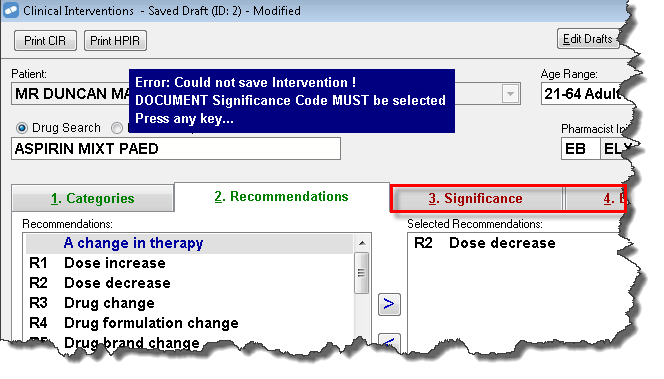 0
0
1. Categories The Categories tab is used to select the appropriate Category and Classification (subcategory) codes, as defined by the DOCUMENT model. The Pharmacist MUST identify the appropriate Category (on the left), and then the most appropriate Classification (on the right).
The Categories tab is used to select the appropriate Category and Classification (subcategory) codes, as defined by the DOCUMENT model. The Pharmacist MUST identify the appropriate Category (on the left), and then the most appropriate Classification (on the right).
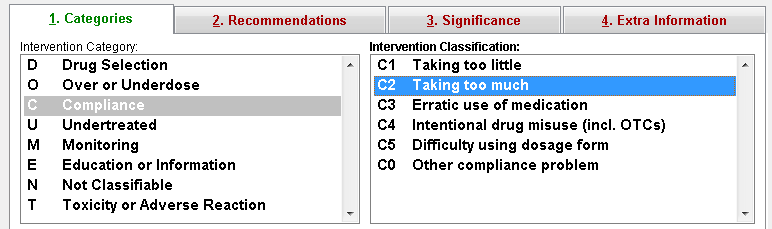
2. Recommendations The Recommendations tab is used to select from one to four Recommendations codes, as defined by the DOCUMENT model, to describe the recommendations they have provided the patient.
The Recommendations tab is used to select from one to four Recommendations codes, as defined by the DOCUMENT model, to describe the recommendations they have provided the patient.
At least one Recommendation code MUST be selected. A maximum of four recommendations are allowed.
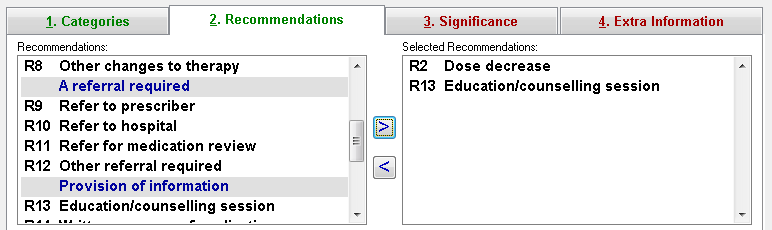
The list on the left is the set of available Recommendations codes, and the list on the right indicates the codes that have been selected for the current Intervention. 3. Significance The Significance tab is used to select a Significance code indicating the impact of the Intervention.
The Significance tab is used to select a Significance code indicating the impact of the Intervention.
ONE Significance code MUST be selected.
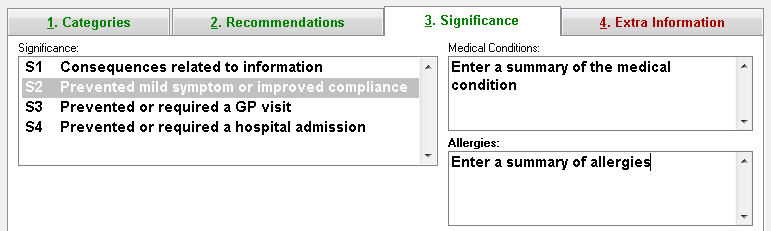
At this point the pharmacist can also enter any Medical Conditions or Allergies relevant to the Intervention as free text.
4. Extra Information The Extra Information tab (and field) can be used to provide any further free text information that might further explain or document the Intervention.
The Extra Information tab (and field) can be used to provide any further free text information that might further explain or document the Intervention.
It is not, however, part of the DOCUMENT model.
At this point, the pharmacist has completed all the required information and is prompted to indicate how much time was spent on the Intervention.
If the pharmacist has selected either S3-Prevented or required a GP visit or S4-Prevented or required a hospital admission on the Significance tab, Extra Information MUST be provided.
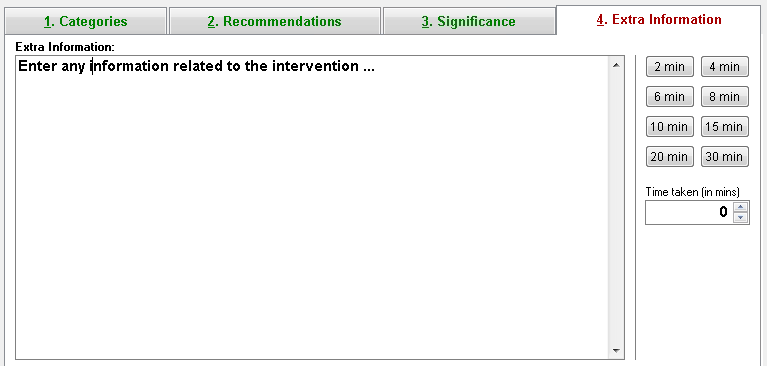
DOCUMENT Model Help Panel Each tab within the DOCUMENT tab control has its own context sensitive Help panel. It displays three types of help information for the DOCUMENT code that is currently selected. The four help categories are:
Category description (Categories tab only), When to use, Examples, When NOT to use. The visibility of the Help Panel is controlled by a checkbox located or by using CTRL+UP or CTRL+DOWN.
Each tab within the DOCUMENT tab control has its own context sensitive Help panel. It displays three types of help information for the DOCUMENT code that is currently selected. The four help categories are:
Category description (Categories tab only), When to use, Examples, When NOT to use. The visibility of the Help Panel is controlled by a checkbox located or by using CTRL+UP or CTRL+DOWN.
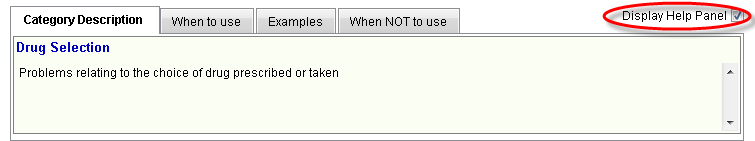 DOCUMENT Model Help Form
DOCUMENT Model Help Form In addition to the Help panel available on the Intervention form, the Help button at the bottom of the form can be used to open context-sensitive Help. It provides explanations and definitions for all available DOCUMENT model Classifications, Recommendations and Significance codes.
In addition to the Help panel available on the Intervention form, the Help button at the bottom of the form can be used to open context-sensitive Help. It provides explanations and definitions for all available DOCUMENT model Classifications, Recommendations and Significance codes.
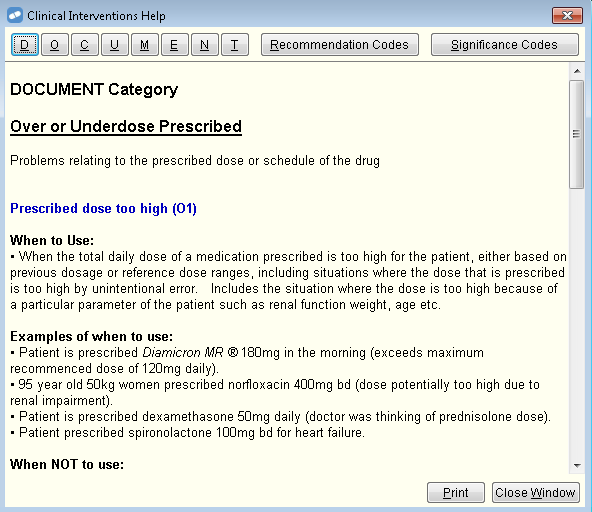
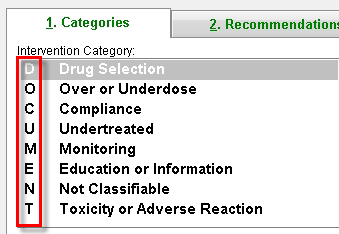
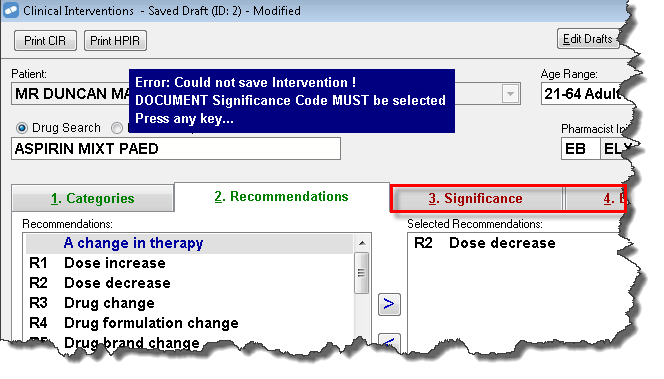 0
0