Manual payments and adjustments
Customers
Head Office can manually record payments as well as make manual adjustments to customers’ accounts in Receipt journals.
Record a manual payment or adjustement
- From the FredNXT Head Office area page, navigate to Customers and click Receipt journal.
- In the new Receipt journal, click New to create a new line entry.
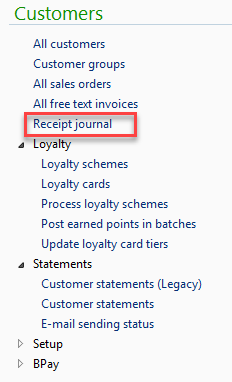
- In the Name column, set Customer Payment.

- Click Lines to start recording the Customer Account numbers and the payments made against these accounts.
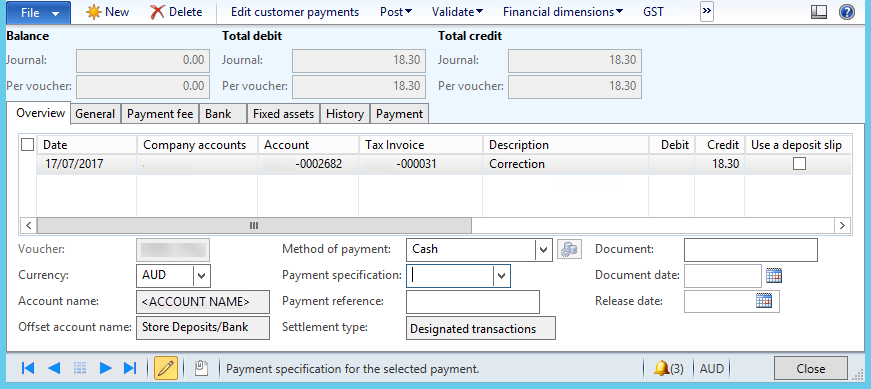
- In Accounts, select the relevant customer by name or customer Number. Use CTRL + G to filter, if required.
- Select the relevant Tax Invoice, or enter the bulk amount in Credit or Debit.
- Select your Description
- Select a method of payment
- If relevant, you can also enter in a payment reference.
- Close to save you changes.
- Post the journal.
The payments will be displayed on the Customer statement for the open period.
See also Import customer payments (DIEF)
Related topics
- Head Office - Customer statements
- Stores -
- Customer ageing
- Customer balance list with credit limit
- Store reports
 Fred Learning Pathways
Fred Learning Pathways